
Connect the PUMP
Download the app by searching 'Fitness Pump' in your store. Then turn on your bluetooth and PUMP to connect.
Regular updates are provided via the app to improve your experience with the PUMP and app as we upgrade the software for even more workouts and features.
You can find the app here on Apple or Android
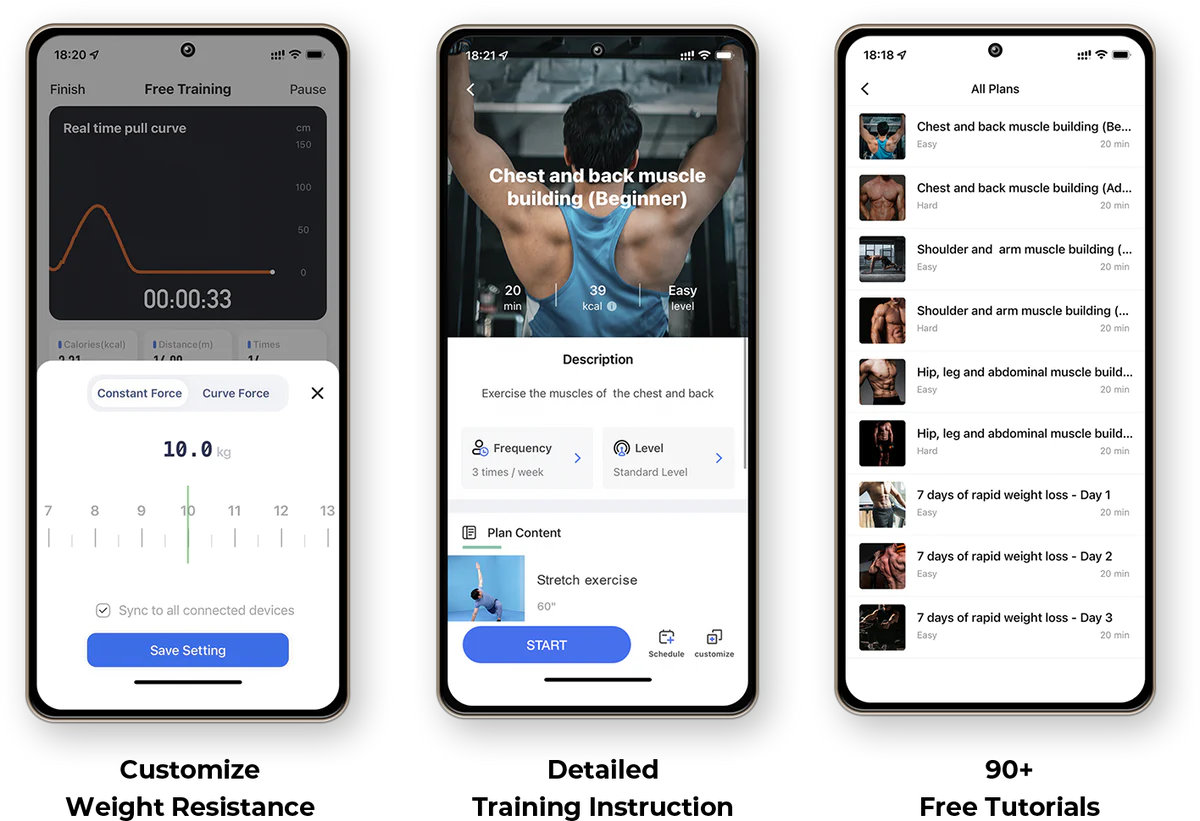
Select your Workout
Using the app adjust the type of resistance needed for your exercise.
Adjust the resistance force and type to change your workout to align with your fitness plan. Stuck for ideas? The app has 90+ free tutorials and many more exercise ideas to build your individual workouts.

Anchor your PUMP
To change which muscle group you target for each exercise, use the different anchor attachments to clip in and out of the PUMP.
This can be on a door, a pole, a tree, or even your foot to create a workout for every muscle group.

Change the Muscle
You can also use the different attachments provided to create resistance for different parts of your body.
The easy clip in clip out and carabiners mean you can quickly change which muscle group you target.

Change your Resistance
In the app you can change the type of resistance your PUMP creates to work your muscles in different ways.
No need for changing weights or bands, simply change the resistance instantly with 1 swipe.
Standard = like cable machine weight
Eccentric = higher resistance on the return
Concentric = like a resistance band, higher resistance as you pull the cable out
Constant mode = equal resistance throughout
Chains = like chains, schedule resistance to increase
Generation = recharge the PUMP without plugging in

